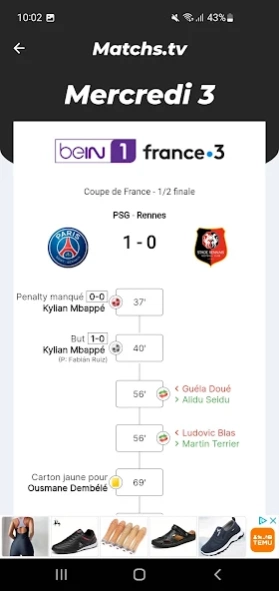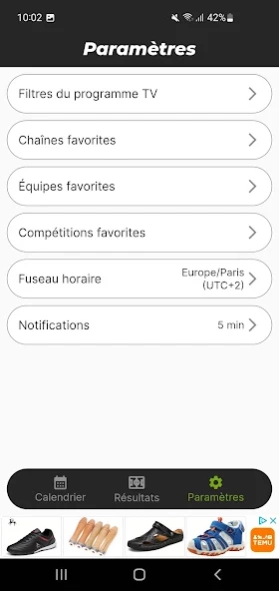Programme TV Foot 3.0.0
Free Version
Publisher Description
Programme TV Foot - To find out which football game is on TV tonight and this week.
At a glance, access the most complete football tv program. Every day, on a fluid and intuitive interface, view live football matches, tonight's matches, delayed and replays throughout the week.
The + of our TV football program:
- a clear and simple presentation of matches
- matches broadcast "right now"
- the matches of your favorite clubs
- matches broadcast on your favorite channels
- the possibility of programming a calendar alert to serve as a reminder when the match starts!
- tv program several days in advance
- alerts for your favorite team
- filters with women's football
Channels available from this football breast program app: Amazon Pass Ligue 1, RMC Sport, Canal +, Canal+ Sport, Canal+ Sport 360, Canal+ Foot, Bein Sport 1, Bein Sports 2, Bein max, TF1, M6, Eurosport 1 and 2, OM TV, OL TV, W9, etc.
All the biggest competitions are accessible on our tv program: World Cup, Ligue 1, Ligue 2, Premier League, Liga, Serie A, Champions League, Europa League, Europa League Conference etc...
A service provided by the site http://www.matches.tv
About Programme TV Foot
Programme TV Foot is a free app for Android published in the Sports list of apps, part of Games & Entertainment.
The company that develops Programme TV Foot is ERBMEDIA. The latest version released by its developer is 3.0.0.
To install Programme TV Foot on your Android device, just click the green Continue To App button above to start the installation process. The app is listed on our website since 2024-04-03 and was downloaded 6 times. We have already checked if the download link is safe, however for your own protection we recommend that you scan the downloaded app with your antivirus. Your antivirus may detect the Programme TV Foot as malware as malware if the download link to com.matchstv is broken.
How to install Programme TV Foot on your Android device:
- Click on the Continue To App button on our website. This will redirect you to Google Play.
- Once the Programme TV Foot is shown in the Google Play listing of your Android device, you can start its download and installation. Tap on the Install button located below the search bar and to the right of the app icon.
- A pop-up window with the permissions required by Programme TV Foot will be shown. Click on Accept to continue the process.
- Programme TV Foot will be downloaded onto your device, displaying a progress. Once the download completes, the installation will start and you'll get a notification after the installation is finished.